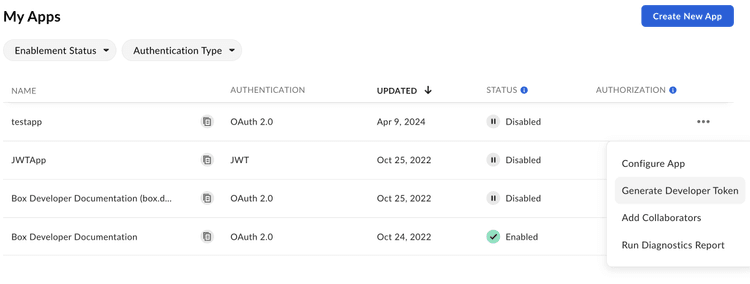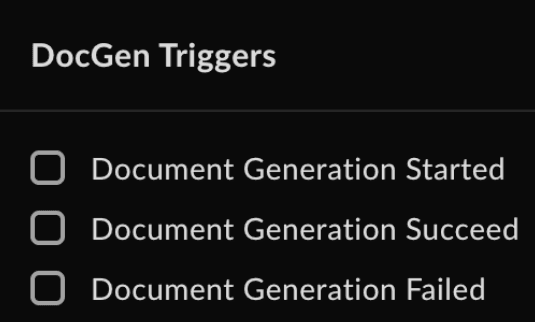Box Doc Genの使い方
Box Doc Genの使い方
Box Doc Gen APIを使用したドキュメントの生成を開始するには、Platformアプリケーションと、コールを認証するための開発者トークンが必要です。また、ドキュメントの入力ソースとして機能するDoc Genテンプレートも必要です。
Box Doc Genの有効化
Box Doc Genを使用するには、管理者が管理コンソールで有効にしていることを確認してください。Box管理者の場合、Enterprise設定: [コンテンツと共有] タブのドキュメントで必要な情報を確認できます。
Box Doc Genテンプレートの作成とアップロード
Box Doc Gen APIを使用してドキュメントを生成するには、Box Doc GenテンプレートがすでにBox内に存在する必要があります。テンプレートを作成するには、以下のオプションがあります。
- Microsoft Word用Box Doc Gen Template Creatorアドインをインストールする。
- JSONファイルを使用してBox Doc Genテンプレートを作成するか、手動でテンプレートタグを作成する。
Platformアプリケーションの作成
まず、コールの実行に使用するPlatformアプリケーションを作成する必要があります。アプリケーションを�作成するには、Platformアプリの作成に関するガイドに従ってください。
開発者トークンの生成
リクエストの送信時にアプリを認証するには、開発者トークンが必要です。
トークンを生成するには、以下の手順を実行します。
- [開発者コンソール] > [Platformアプリ] に移動します。
- 右側のオプションメニューボタン ([…]) をクリックします。
- [開発者トークンを生成] を選択します。トークンが自動的に生成され、クリップボードに保存されます。
アプリを開いて、[構成] > [開発者トークン] に移動してトークンを生成することもできます。
詳細については、開発者トークンを参照してください。トーク�ンを生成したら、cURLや他のクライアント (Postmanなど) で使用してコールを実行できます。
Webhookの使用
Webhookを作成して、Doc Genイベントを監視したり、ビジネスプロセスやワークフローを自動化したりできます。
Webhookの追加手順に従います。コンテンツタイプは、Doc Genテンプレートファイルまたはフォルダです。
サポートされているイベントは以下のとおりです。
DOCGEN_DOCUMENT_GENERATION_STARTEDDOCGEN_DOCUMENT_GENERATION_SUCCEEDEDDOCGEN_DOCUMENT_GENERATION_FAILED
通知に掲載される情報は以下のとおりです。
- トリガー名
- Webhookトリガーのタイムスタンプ
- テンプレートファイルID
- テンプレートファイルバージョンID
- テンプレートファイル名
- 保存先フォルダ
- 生成されたファイルのID (ドキュメント生成プロセスが成功した場合)
- 出力タイプ (DOCXまたはPDF)
- 理由 (ドキュメント生成プロセスが失敗した場合)