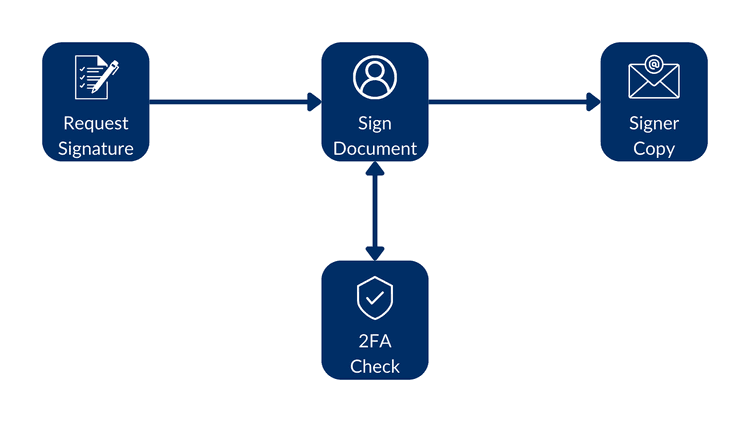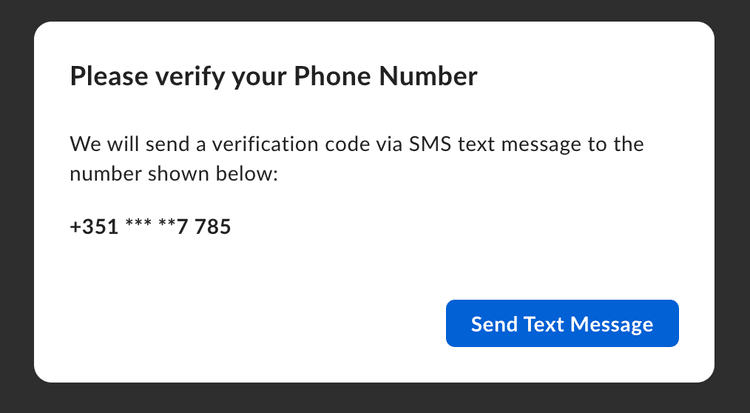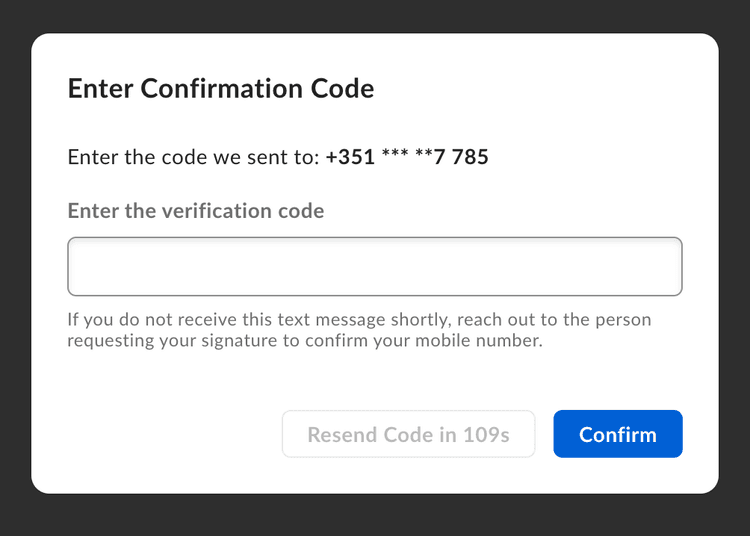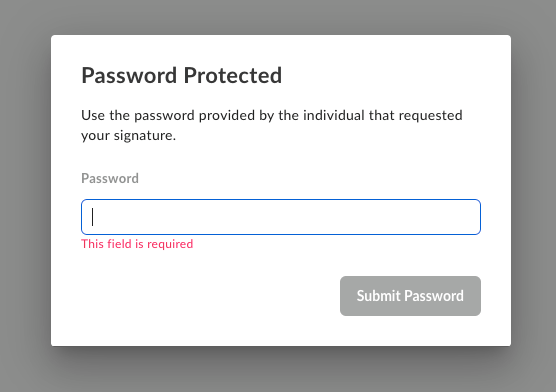セキュリティの強化 (2要素認証)
セキュリティの強化 (2要素認証)
ドキュメントへの署名手順で署名者に対してパスワードや電話認証を要求�することで、署名リクエストのセキュリティレベルを高める方法について説明します。
電話認証
署名者のverification_phone_numberパラメータとともに電話番号を渡すことにより、署名リクエストを完了するために携帯電話から2要素認証を使用するよう署名者に要求することができます。
例:
cURL
curl --location 'https://api.box.com/2.0/sign_requests' \
--header 'Content-Type: application/json' \
--header 'Authorization: Bearer ej...3t' \
--data-raw '{
"is_document_preparation_needed": true,
"parent_folder": {
"id": "234102987614",
"type": "folder"
},
"source_files": [
{
"id": "1358047520478",
"type": "file"
}
],
"signers": [
{
"email": "verify@example.com",
"role": "signer",
"verification_phone_number": "+15551232190"
}
]
}'
Pythonの次世代SDK
def sign_doc_verify_phone(
client: Client,
document_id: str,
destination_folder_id: str,
signer_email: str,
signer_phone: str,
) -> SignRequest:
# Sign request params
source_file = FileBase(id=document_id, type=FileBaseTypeField.FILE)
destination_folder = FolderMini(
id=destination_folder_id, type=FolderBaseTypeField.FOLDER
)
signer = SignRequestCreateSigner(
email=signer_email,
verification_phone_number=signer_phone,
)
# sign document
sign_request = client.sign_requests.create_sign_request(
signers=[signer],
parent_folder=destination_folder,
source_files=[source_file],
is_phone_verification_required_to_view=True,
)
return sign_request
def main():
...
# Sign with phone verification
sign_with_phone_verification = sign_doc_verify_phone(
client,
SIMPLE_PDF,
SIGN_DOCS_FOLDER,
SIGNER_A,
SIGNER_A_PHONE,
)
check_sign_request(sign_with_phone_verification)
署名者が署名リクエストにアクセスしようとすると、電話認証のダイアログがポップアップ表示されます。
その後、署名者はSMSで送信されたコードを入力するよう求められます。
パスワード認証
signerオブジェクトにpasswordパラメータを渡すことにより、署名リクエストを開くためにパスワードを使用するよう署名者に要求することができます。次に例を示します。
cURL
curl --location 'https://api.box.com/2.0/sign_requests' \
--header 'Content-Type: application/json' \
--header 'Authorization: Bearer ej...3t' \
--data-raw '{
"is_document_preparation_needed": true,
"parent_folder": {
"id": "234102987614",
"type": "folder"
},
"source_files": [
{
"id": "1358047520478",
"type": "file"
}
],
"signers": [
{
"email": "verify@example.com",
"role": "signer",
"password": "1234"
}
]
}'
Pythonの次世代SDK
def sign_doc_verify_password(
client: Client,
document_id: str,
destination_folder_id: str,
signer_email: str,
signer_password: str,
) -> SignRequest:
# Sign request params
source_file = FileBase(id=document_id, type=FileBaseTypeField.FILE)
destination_folder = FolderMini(
id=destination_folder_id, type=FolderBaseTypeField.FOLDER
)
# signer
signer = SignRequestCreateSigner(
email=signer_email,
password=signer_password,
)
# sign document
sign_request = client.sign_requests.create_sign_request(
signers=[signer],
parent_folder=destination_folder,
source_files=[source_file],
)
return sign_request
def main():
...
# Sign with phone verification
sign_with_password_verification = sign_doc_verify_password(
client,
SIMPLE_PDF,
SIGN_DOCS_FOLDER,
SIGNER_A,
"1234",
)
署名者が署名リクエストを開くと、次のような画面が表示されます。