統合
統合
Box統合は、BoxユーザーがBoxと組み合わせて使用できるアプリケーションについて最初に確認できる場所です。アプリケーションが他の企業で使用できる場合は、統合にサービスを登録すると、新しいユーザーを見つけるのに役立ちます。統合では、ユーザーが見つけやすいように、アプリが [おすすめ]、[人気]、[新着] セクションに分類されています。
Platformアプリの開発またはBoxパートナーへの参加
Box統合用のPlatform�アプリの開発またはBoxパートナーへの参加の詳細については、Box SupportサイトのBox Partner Resourcesのガイド (英語) を参照してください。
Platformアプリの公開
Box統合でPlatformアプリを公開するには、以下の手順に従います。
前提条件
アプリケーションは、以下の要件を満たす必要があります。
- Platformアプリは完成した状態で、実稼働環境での使用準備ができていること。
- 統合ではOAuth 2.0以外の認証方法がサポートされていないため、PlatformアプリではOAuth 2.0認証を利用すること。
- 開発者として、開発者コンソールでそのPlatformアプリにアクセスできること。
手順
-
開発者コンソールの [Platformアプリ] に移動し、公開するアプリを選択します。
-
上部のメニューで [公開] タブを選択します。
-
送信チェックリストをひととおり読み、アプリがすべての要件を満たしているかどうかを確認するチ�ェックボックスをオンにします。
-
フォームで以下の項目を指定します。
- アプリが該当するカテゴリ
- 簡単な説明と詳しい説明
- スクリーンショットとアプリアイコン
- ユーザーをサポートするために使用される補足情報
-
右上にある [プレビュー] ボタンを使用して、登録されたときにアプリケーションがどのように表示されるかを確認します。
-
最後に、[承認用に送信] ボタンをクリックして、アプリケーションを承認用に送信します。承認のリクエストが届くと、Boxパートナーチームは通知を受け取り、リクエストをできるだけ早く確認します。質問がある場合は、
integrate@box.comに英語でお問い合わせください。
Platformアプリの公開取り消し
承認されて公開されたPlatformアプリは、同じコントロールパネルから公開を取り消すことができます。
- 開発者コンソールに移動して、Platformアプリを選択します。
- [公開] タブを選択します。
- アプリの公開を取り消すことができます。
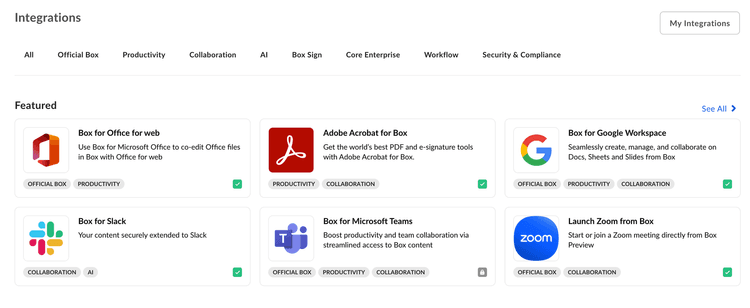
![アプリケーションの [公開] タブ](/static/efa0bab2913c1578a0a4e1d65dac96db/b13e1/publishing-app.png)