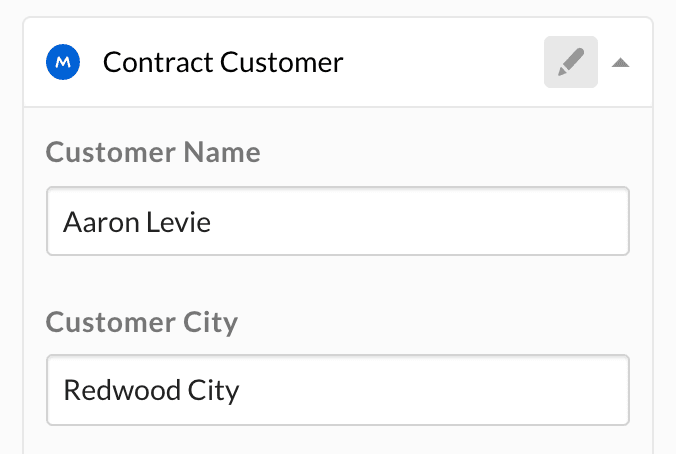文字列メタデータフィールド
文字列メタデータフィールド
stringタイプのメタデータフィールドは、標準のテキストフィールドとしてユーザーに表示されます。
文字列フィールドの作成
stringフィールドは、メタデータテンプレートの作成時、またはaddField操作によるテンプレートの更新時にメタデータテンプレートに追加できます。
stringフィールドの必須属性は、type、displayName、およびkeyです。
{
"scope": "enterprise",
"displayName": "Customer",
"fields": [
{
"type": "string",
"key": "name",
"displayName": "Name",
"description": "The customer's legal name",
"hidden": false
}
]
}
必要に応じて、UIでユーザーに表示されるdescriptionを指定できます。また、このフィールドをhiddenに設定して、ウェブアプリとモバイルアプリでユーザーに表示されないようにすることもできます。
文字列フィールドの更新
stringテンプレートフィールドは、このフィールドが属するテンプレートを更新することで更新できます。テンプレートの更新は、ファイルまたはフォルダにすでに割り当てられているテンプレートも確実に更新される操作によって行われます。
stringメタデータフィールドを更新する際、関連する操作は、フィールドのkey、displayName、description、およびhiddenの値を変更するのに使用できるeditField操作のみです。
[
{
"op": "editField",
"fieldKey": "name",
"data": {
"displayName": "Customer Name",
"description": "The contact name at the customer",
"key": "customer_name",
"hidden": true
}
}
]